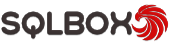Best SQLMap GUI for Windows!
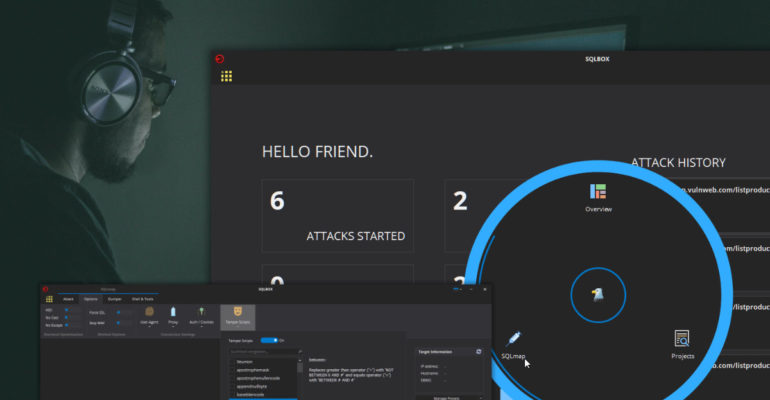
Best SQLMap GUI for Windows!
Hand on heart, be honest – who has never wanted it? Up until now it was almost impossible to use SQLMap on Windows without getting annoyed with it. Of course, the installation itself isn’t too complicated. Basically, you only need a running Windows, an installed Python package and of course SQLMap. And then you can start right away, right? Not really.
Especially people who have not really dealt with Python so far or are not that big fans of the command line, using SQLMap, especially with Windows, can be very annoying and complicated. The basics are of course learned quickly, very clearly. But what happens if you come across very complicated targets or if you need very special settings and combinations to carry out an individual scan? And thought even further, what happens once you have found really good settings for your scans? We can tell you: Text files with notes of some kind or commands quickly copied into them pile up and these are probably scattered across half the computer. Right?
Upgrade your pentests: The best GUI for SQLMap is here!
With our software, this problem will be a thing of the past. You no longer have to save any commands in text files and then go on the big search later when you need them again. Because SQLBOX does it for you automatically and provides you with the options and information you need. A history allows you to scan again with the same options and a project management allows you to easily find previous scans and of course dumps.
So that you don’t have to type in the same commands or make settings over and over again, SQLBOX makes your life easier with the ability to set various default settings. With the presets you can create an arsenal of optimized setups that you can load with one click for your scans. This has never been done with SQLMap and that alone makes SQLBOX an absolutely unique tool for pentesters.
Unique SQL-Injections: SQLMap with GUI on Windows
And yes, we mentioned it at the beginning. SQLBOX not only brings unique features, but also the ultimate upgrade for pentests with SQLMap = the GUI! Up to now you had to type almost everything into the command line with SQLMap. For every adjustment of the scan, for every setting, every change, for just about everything. But that comes to an end with SQLBOX, because the GUI for SQLMap can basically be completely operated without even typing a letter in a command line. Sounds great, doesn’t it? Every user of SQLMap wanted a graphical user interface, we are absolutely sure of that. After all, there have been a few attempts by other developers in the past to create such a SQLMap GUI. But none of these solutions caught on. Especially because the development work is not particularly fast and user-oriented. But that’s not the case with SQLBOX. We use the software ourselves, so it will always be updated in the future.
Just take your time and take a look at all the features of SQLBOX. You will be amazed at what the software can do and how much time you can save yourself with it.