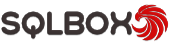The installation of SQLBOX is very easy and can be done in a few steps. Microsoft Windows is currently supported as the operating system. Please make sure that you have at least Windows 8 installed as the operating system and that the .NET Framework 4.6 or higher is also installed.
Download the software #
In order to be able to download SQLBOX, you can either use the link that is displayed during the ordering process or you can open your personal area here on the website and go to “My Downloads”. There you will find your previous orders and of course the appropriate download link for the software you have purchased. With a click on “Download” you can start downloading the installer.
Run the installation routine #
After downloading the installer, you can start it as usual with a double click. For users who work with the active user account control, please make sure to start the installation as administrator.
Follow the installation routine, read and confirm the conditions and then let the installation run through. After the installation has been completed, a shortcut should have been created on the desktop. With a double click on the shortcut, SQLBOX can be started and off you go.
Activation of the software #
In order to be able to use SQLBOX, you have to activate the software with your purchased license key. After the start you will be asked to enter the license key. Simply enter this into the field and click on the “Activate” button. And nothing more stands in the way of your pentests.